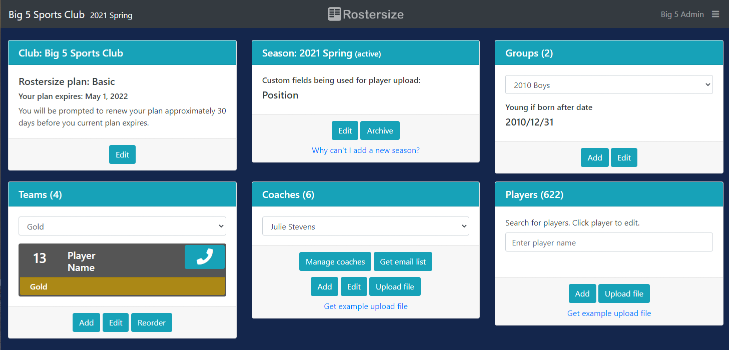An error occurred while trying to load seasons information. Please try again.
An error occurred while trying to load club information. Please try again.
An error occurred while trying to load your profile information. Please try again.
An error occurred while trying to load coach information. Please try again.
No coaches have been added yet.
No players have been added yet.
No teams have been added yet.
No coaching assignments have been made yet.
No groups have been created yet.
No current coaching assignments found.
There was an error loading coaches for this group.
There was an error loading status information for this group. Please try again.
No players are assigned to this group.
This email address is already in use.
An error occurred while trying to load teams.
The selected season has no active players.
An error occurred while trying to load events.
An error occurred while trying to load principles.
Administrator
Your club administrator is responsible for setting up the core information about your club. Watch the tutorial or check out the examples below.
Club information
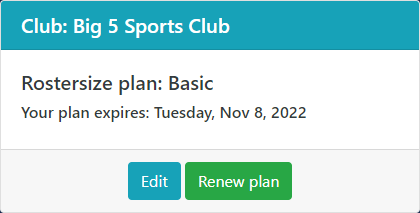
The club information sets up the name of your club and allows you to renew your Rostersize plan.
Season information
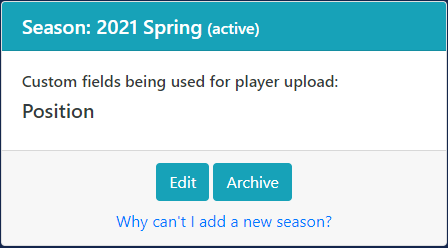
Your club can run one active season at a time. Season information controls the name of the season. Season information also allows you to set the displayable labels for any of the custom player information fields you choose to use. Any custom labels you define here will be used for all player groups.
Groups information
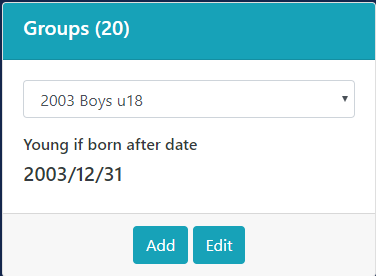
For your active season, you create as many player groups as you need to run your player placement process. Group names are typically based on ages, such as 2003 Boys U18. In some cases, you may allow players to compete up in an age group. If so, you can set a birthday cutoff in the group definition so that coaches can easily identify young players in the group.
You can also set displayable labels that are specific to this player group for any of the custom player information fields you choose to use. Any custom labels you define for the player group will be used for this player group only and will override any that you set for the season as a whole.
Teams information
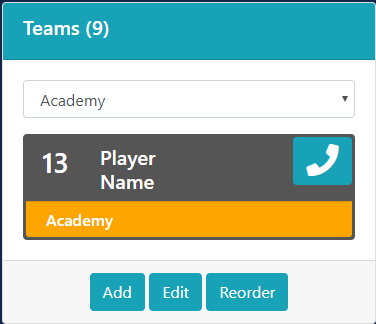
The administrator also sets up the teams for the club. Your team list will be applied to each player group in your season. You will find it very helpful to assign unique colors to each team that you create, so that coaches will have a quick way to identify which players are tracking to which teams.
Coaches information
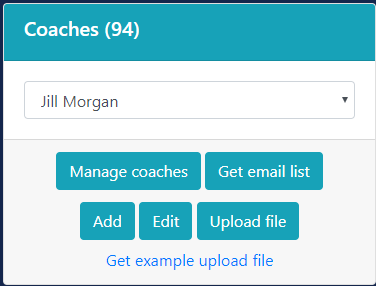
The coaches section allows you to add and remove coaches and to manage coaching assignments. In addition, you can assign director and admin privileges to coaches as needed. A coach's name and phone number is only visible to the administrators, directors and other coaches with assignments in the same player group.
Players information
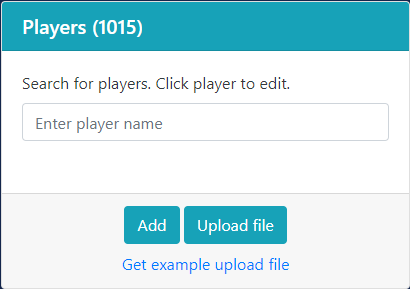
Perhaps most importantly, the administrator controls adding players to the system and assigning them to player groups. This can be done by individual player entry if desired, but most frequently will be done by bulk upload using our Excel upload template. You are also able to search for and edit players after you add them to the system. Player information is only visible to the administrators, directors and any coaches with assignments in that player's player group.